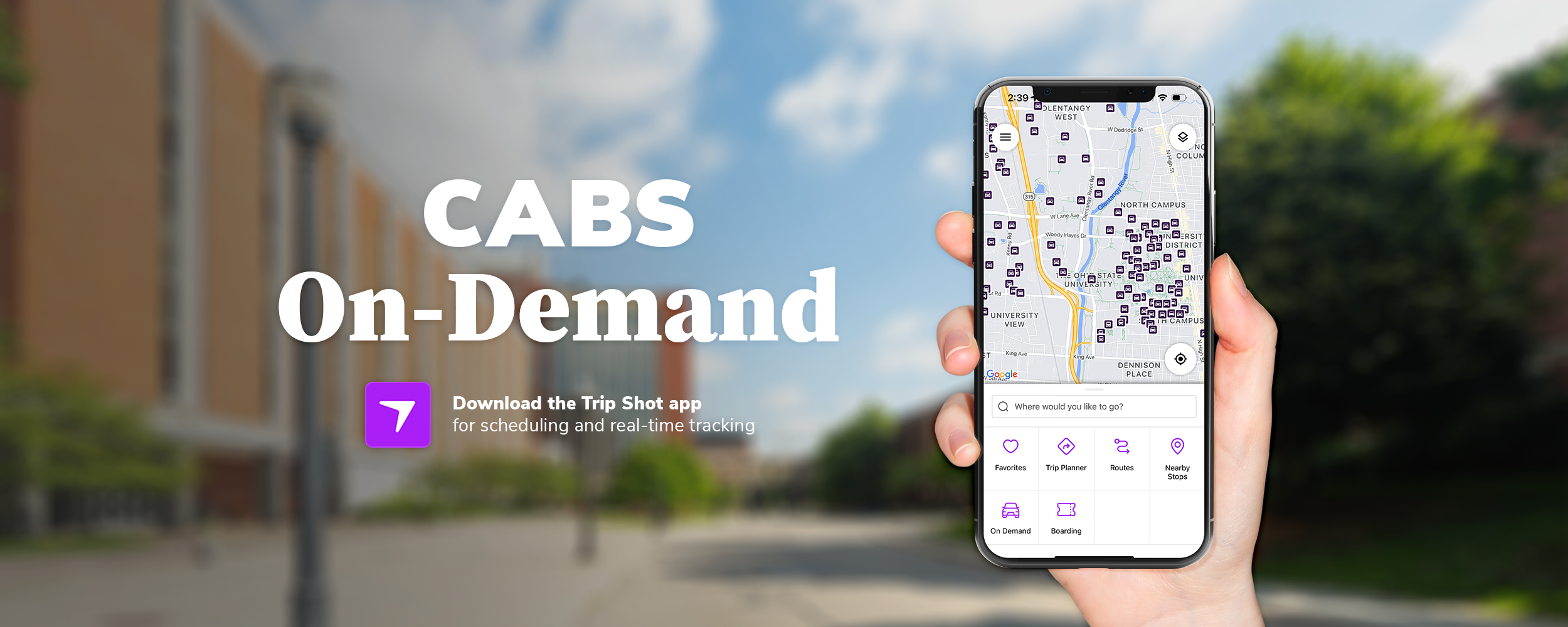The free CABS On-Demand provides daytime transportation between areas west of Olentangy River and select campus bus stops: RPAC, Stillman Hall, Doan Hall, University Square and Gateway. There is no service from University Square and Gateway to Stillman and RPAC. Overnight, the service provides transportation between campus buildings.
Students, faculty and staff can download the “TripShot” app for scheduling and real-time tracking and allow push notifications to receive real-time updates about service delays. Estimated travel times may change based on traffic, so riders should allow additional time for travel.
Assistive technology users may experience difficulty using the TripShot application. For assistance scheduling rides Monday - Friday from 7 a.m. - 6 p.m., please call 1-614-292-6202.
Service Information
Regular and summer service
REGULAR SERVICE
Daytime (Limited) Service: Sunday - Saturday, 7 a.m. - 9 p.m.
Overnight Service: Sunday - Saturday, 9 p.m. - 7 a.m.
- Download list of overnight service stops (OVN denotes stops serviced during overnight hours only)
- Overnight service provides transportation between all campus buildings
SUMMER SERVICE
- 7 a.m. - 7 p.m.
- CABS On-Demand will continue to provide service to the regular list of daytime stops.
View Desktop Version of Tripshot
Instructions
- Download the TripShot app.
- In the setup screen, type in the service name: osu.
- Select “log in with osu” and enter your ohio state username and password to log in.
- Once you’ve logged in, be sure to allow notifications to receive real-time updates about service delays or changes to your estimated travel time.
- Read through the feature screens, click on the map.
- Click “trip planner.”
- Select pick-up and arrival stops from the list (do not type in a specific address). Stops serviced during overnight hours only will be denoted with "OVN."
- To request wheelchair access, click on “depart now” and select “wheelchair access required.” Please note that you may not request a "depart at" or "arrive by" time. Click on “trip planner” at the top left to return to the scheduling screen.
- Click “on demand.”
- Click “request” to schedule your ride.
- Proceed to the stop and track your shuttle in real-time. A van icon will appear on the map in the TripShot appp so that you may track the shuttle.
- When the bus arrives, give the driver your name.
FAQ
What stops are available?
The free CABS On-Demand provides daytime transportation between areas west of Olentangy River and six campus bus stops: RPAC, Stillman Hall, Doan Hall, University Square and Gateway. There is no service from University Square and Gateway to Stillman, RPAC and Mid-Towers. Overnight, the service provides transportation between campus buildings.
View locations on the service map.
Who can use the On Demand Service?
Students, faculty and staff may use the service.
Riders will need to use their Ohio State username and password to login to the TripShot app to request a ride.
Will the shuttle make additional stops during my trip?
Depending on the number of requests at a given time, the shuttle may make other stops to pick up additional passengers along the way to your destination.
Can I schedule a ride for a specific time?
No, riders may not schedule rides in advance.
Can I request service for someone who is traveling with me?
To reserve a spot for an additional rider, go to the TripShot app. In the “Trip Planner,” select depart now, and select number of passengers. Please note that you may not reserve more than two seats per reservation.
Is TripShot available for all smart phones?
Yes, TripShot is available for iOS or Android.